I'll see you on July 13th
If you have a question, do call in and ask Crista yourself.
If you can’t make the call, write your question in the comment field below (scroll to the bottom of the page).
– All questions should be posted at least 2 hours before the call to give Crista time to prepare. Questions posted later risk not being answered.
– Please do not post a question you intend to ask on the call.
– If you cannot find your local time in Greenwich Meantime, Google is your friend!
After the call we will post a link to a recording of the conversation on the Recordings Page.
All Coaching Calls are on ZOOM!
Join the zoom meeting here:
Call Time
ALL COACHING CALLS ARE AT 5pm UTC or GMT (Greenwich Mean Time)
To find what time that is for you, use this: Time converter
Crista is here to help! If you’re unable to make the call, please post your question in the comment field below:
(you must be logged in to comment)
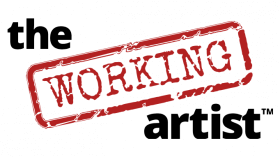

How to remove glare when photographing paintings https://youtu.be/v84eIWt0i_g
Hi everyone! The number of AI text-to-image platforms keeps growing. If you are interested in experimenting with AI, here are a few of the platforms that are worth checking out:
(1) Midjourney
(2) Dall-E 2
(3) Playground AI
(4) Dream by WOMBO
(5) NightCafe
(6) Canva (this is integrated into their overall site)
(7) Dream Studio (Stable Diffusion)
There are a number of other platforms beyond this list, but I am most familiar with the ones I mentioned.
Finally, remember that YouTube is your friend when it comes to tutorials. There are many good tutorials
explaining the ins and outs of most of the major AI platforms, advice on how best to use prompts.
Feel free to email me if you have any follow-up questions that might want to discuss. Good luck…..
Greetings,
That was my first zoom with the group.
It was a wonderful experience listening to the conversation and the questions.
Thank you – I will join again and show myself and participate.
It’s great to hear from you, Lori! I’m so glad that you could join us – and that you’ll be back again.